How To Claim & Redeem FloRacing Digital Collectibles Rewards
How To Claim & Redeem FloRacing Digital Collectibles Rewards
Everything you need to know about how to claim your FloRacing Digital Collectible Rewards featuring the High Limit Sprints and redeem your prizes.
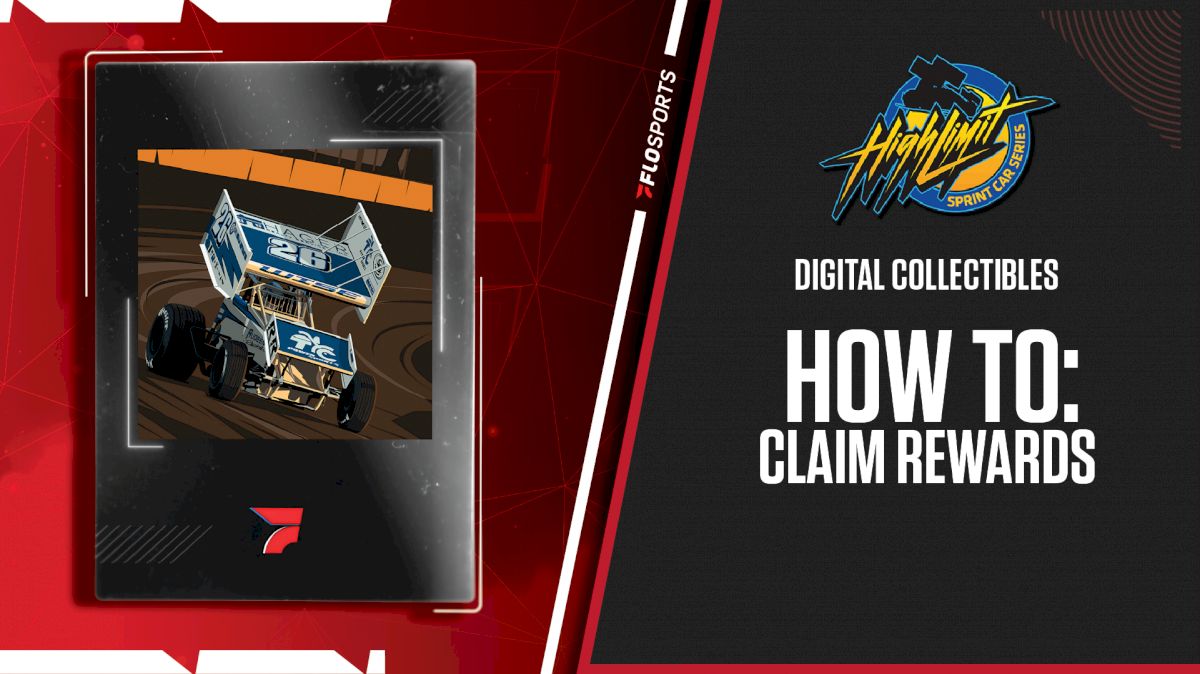
The FloRacing Digital Collectibles game allows you to collect incredible prizes with different opportunities at each of the three rarities: Common, Rare, and Ultra-Rare. On July 28th at 9:00 AM CT, the Rewards website will turn to live on the FloRacing Digital Collectibles site, allowing users to see how close they are to unlocking the various rewards associated with each rarity.
Connecting Your Wallet To The Rewards Page
First, collectors will need to connect the wallet that holds all of their Digital Collectibles to the Rewards page. First, they will go to “VIEW LIVE REWARDS” and/or click on the tier of Reward that they are currently attempting to unlock: Common, Rare or Ultra-Rare.
From there, they can click on “UNLOCK” underneath the description of how to collect the specific reward, or by clicking on “CONNECT” at the top right of the Rewards Page. Users will then be prompted to connect their wallet.
Users who have a Kukai Wallet can select the “USE SOCIAL” button to connect the same social media account that they created their Kukai Wallet with to the FloRacing Digital Rewards page. If the Digital Collectibles are being housed in a different wallet, users can then click “USE WALLET” and connect their Trust Wallet, Temple, or another wallet from there.
Checking Your Wallet for Reward Eligibility
Once you have connected your Digital Collectible Wallet to the FloRacing rewards site, you’ll then be able to see which Digital Collectibles you have and still need to acquire in order to complete your set and unlock your rewards. Owned Digital Collectibles will show with color in the “COLLECTIBLES NEEDED” section as well as having a red “Owned” button next to them.
Still need to collect some of the High Limit Sprint Car Series High Rollers? Head to https://objkt.com/ to buy and sell on the Objkt Marketplace.
Redeeming Your Rewards
Once you have collected all 20 FloRacing Digital Collectibles in the High Limit Sprint Car Series Collection, it’s time to redeem! At the top, you’ll see a red “ELIGIBLE” button indicating that the connected wallet is Eligible to redeem this specific reward. Select the rarity of the reward you’d like to redeem, then click the red “UNLOCK REWARD” button.
You’ll need to give FloSports and Trilitech permission to contact you in order to redeem your rewards. Simply fill out the form with your name and email address, confirm that you are over the age of 18, and that you agree to the Terms and Conditions. In addition, you’ll need to confirm your agreement to “UNLOCK” your FloRacing Digital Collectibles, meaning that once they have been used to gain access to this reward, they will not be able to be used to collect the same reward. For example, you are unable to send all of the collectibles to another wallet and redeem the same prize again. Check this box and click “UNLOCK NOW.”
For security reasons, we double-verify all reward redemptions. Simply log back into your Digital Collectibles Wallet and sign the message in your wallet to continue the redemption process. You’ll know you’ve successfully redeemed your reward when you see the “CONGRATULATIONS” page!